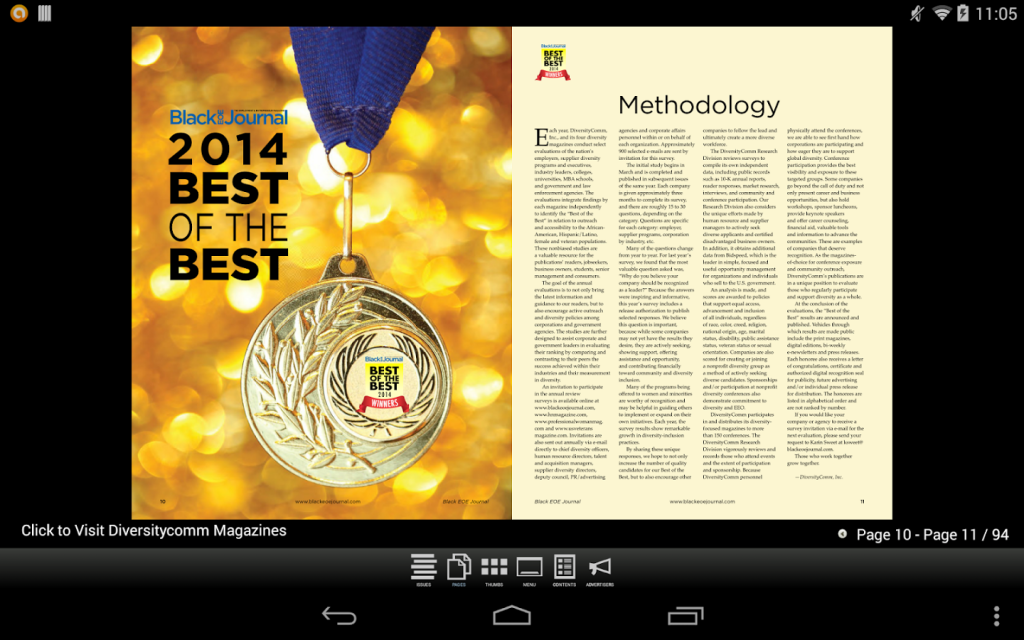DiversityComm Magazines 2.4.2
Free Version
Publisher Description
Publishers of the Black EOE Journal, Hispanic Network Magazine, Professional Woman's Magazine, Diversity in STEAM and the U.S. Veterans Magazine. Established in 1991, each magazine focuses on providing business, employment and educational opportunities to all cultures and diverse communities. Our content is designed for business leaders, executives, entrepreneurs, graduate students and professionals. As the leader in Diversity and Inclusion we understand the importance of diversity as a successful means to an end. We specialize in diversity branding, diversity recruitment and supplier diversity. Our magazines are the epicenter of information on diversity and the connection to corporate America. We report on diversity news, trends, stats, business to business, success stories and to how to succeed in today's ever changing world. We also conduct our highly anticipated Best of the Best series and publish the top business schools, top diversity employers, top small business owners, top stem programs and much more. We bring talented people together to foster a diverse workplace and promote equal opportunities for all multi-cultural groups.
About DiversityComm Magazines
DiversityComm Magazines is a free app for Android published in the Office Suites & Tools list of apps, part of Business.
The company that develops DiversityComm Magazines is DiversityComm. The latest version released by its developer is 2.4.2.
To install DiversityComm Magazines on your Android device, just click the green Continue To App button above to start the installation process. The app is listed on our website since 2014-09-11 and was downloaded 5 times. We have already checked if the download link is safe, however for your own protection we recommend that you scan the downloaded app with your antivirus. Your antivirus may detect the DiversityComm Magazines as malware as malware if the download link to com.DiversityComm.DiversityComm is broken.
How to install DiversityComm Magazines on your Android device:
- Click on the Continue To App button on our website. This will redirect you to Google Play.
- Once the DiversityComm Magazines is shown in the Google Play listing of your Android device, you can start its download and installation. Tap on the Install button located below the search bar and to the right of the app icon.
- A pop-up window with the permissions required by DiversityComm Magazines will be shown. Click on Accept to continue the process.
- DiversityComm Magazines will be downloaded onto your device, displaying a progress. Once the download completes, the installation will start and you'll get a notification after the installation is finished.